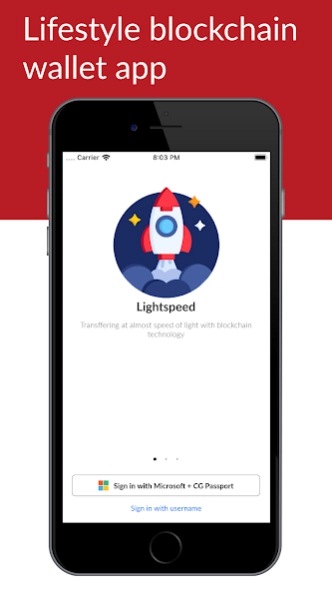C Coin 4.2.11
Continue to app
Free Version
Publisher Description
C Coin - A lifestyle cryptocurrency wallet
Welcome to C-Coin Wallet.
C-Coin is the tool reward based in blockchain technology to make work more fun and rewarding.
You can enjoy the multi-purposed reward programs and can redeem coins at the multiple redemption channels within Central Group business units. (Central Group, a leading on Retail Business in Thailand consists of a variety of diverse investments with more than 80,000 employees are working in our worldwide business units.) The purpose of C-Coin application is to create employee engagement tool for businesses during the war for talent situation.
More Features of C-Coin
-Marketplace: to make it easier for people to buy and sell goods in their community.
-Check-in Feature: To check staffs’ datas from real-time check-in report whether they work from home or at office or communication to team easily and faster.
Have a question?
Contact us at c-coin-support@central.tech
About C Coin
C Coin is a free app for Android published in the Food & Drink list of apps, part of Home & Hobby.
The company that develops C Coin is Central Retail Corporation PCL.. The latest version released by its developer is 4.2.11.
To install C Coin on your Android device, just click the green Continue To App button above to start the installation process. The app is listed on our website since 2024-04-17 and was downloaded 1 times. We have already checked if the download link is safe, however for your own protection we recommend that you scan the downloaded app with your antivirus. Your antivirus may detect the C Coin as malware as malware if the download link to tech.central.ctocoin is broken.
How to install C Coin on your Android device:
- Click on the Continue To App button on our website. This will redirect you to Google Play.
- Once the C Coin is shown in the Google Play listing of your Android device, you can start its download and installation. Tap on the Install button located below the search bar and to the right of the app icon.
- A pop-up window with the permissions required by C Coin will be shown. Click on Accept to continue the process.
- C Coin will be downloaded onto your device, displaying a progress. Once the download completes, the installation will start and you'll get a notification after the installation is finished.